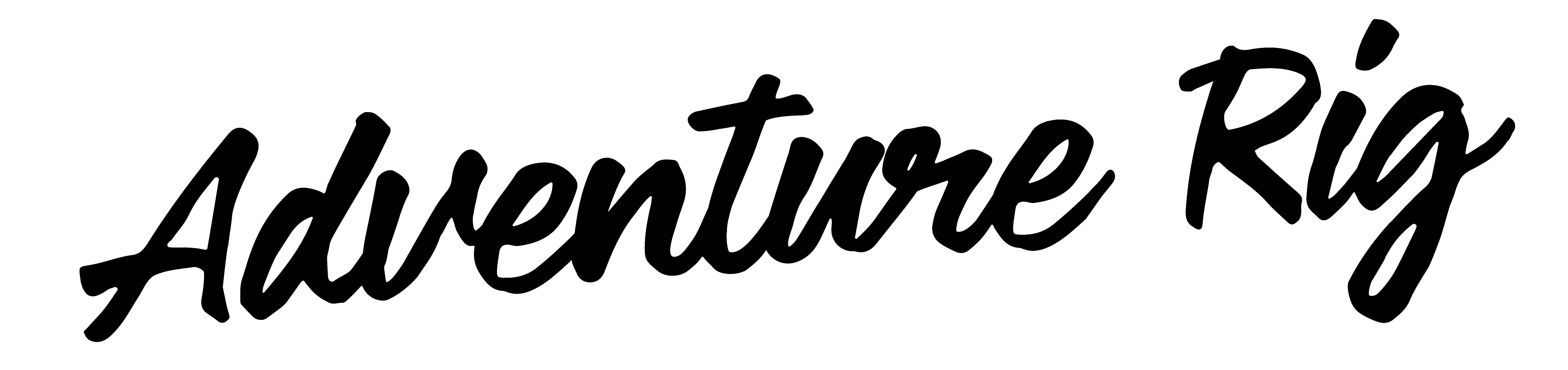Go get lost and find your way back with the Voyager Pro by Trail Tech. Having these units installed on both our dirt bikes and adventure bikes has been a game-changer for a multitude of reasons. Not only are the Voyager Pros extremely user friendly, they are a quick and easy install, and house some features that are kick ass no matter what type of riding you’re doing. The Voyager Pro display is a generous 4 inches that you can see in any condition and use with gloves.



First and foremost, one of the coolest features on the Voyager Pro is the Buddy Tracking. This is such a sweet system, whether you’re riding with a group or just riding with your partner. We’ve used it extensively on single track in the desert, mountain rides in Colorado, and out in the middle of nowhere on the dual sports. If you’re with a big group, buddy tracking is an amazing way to stick together without having to stick together. You can see where members of your group ride and if you have someone that really loves to get ahead and the routes you’re riding aren’t loaded on the VP, you can turn on buddy tails and they’ll never be able to lose you. With Buddy Tracking, there’s also the “Emergency Beacon” option that you can enable and it will display a red alert on the screen of your group members. Whether you’re injured or broken down or just need a snack break your group members will know to get back to you.




Of course, for buddy tracking to really work to its fullest potential, everyone in your group would need to have a Voyager Pro installed and it’s a lot of money to spend. On top of that, if you wreck a lot like me, you may question installing a $600 device with a screen onto a motorcycle that you have a habit of wrecking.



One thing worth mentioning on the Buddy Tracking is that if all members of your group aren’t updated to the same software version, it will or can be kind of glitchy. Always check this if you are having trouble connecting! Another cool thing about Buddy Tracking is that if you have a friend in a RZR, if they have the Buddy Tracking software in their unit they can also track you and you them.

The screens that you can set on the Voyager Pro are all beneficial and I love that Trail Tech gives you the option to enable screens or disable them. This means that if you only use the Map Screen and the Media Screen, you can set it so you only scroll through those two screens. One of many ways that the Voyager Pro can be customized to your preferences.


The Map Screen is my personal favorite and what I typically ride with. What I really love about this screen is that it’s giving me an easy to read and use map but I also have options for gauges. You can customize which gauges show while on this screen which is awesome. You don’t have to toggle between a map screen and a gauge screen while you’re riding, all the information that you need is right in front of you on one screen. The map is easy to see in all conditions, the zoom and scale features work well and there is a shortcut button to access some options that you may need frequently.

Listening to music while you ride also just got a hell of a lot easier thanks to the Media Screen. You can connect your phone and helmet headset via Bluetooth to the VP and have your phone controls right in front of you. It’s an amazing feature if you frequently listen to music while you ride. You can even access messages and calls.
The track and route management with the Voyager Pro and Trail Tech’s mapping software, Ride Leader, has really changed the game for Tyson and me in terms of trip or ride planning. It’s an extremely easy to use program, there’s no learning curve, and it takes the frustration out of planning your day/ride. If you have used Garmin’s Basecamp in the past, rest assured that this is about 1000 times easier to use. A feature that we’ve found incredibly useful with the Voyager Pro is that if you have a specific route that you want to conquer for the day, but you have all of your routes loaded on your unit, you can hold down on the actual route and have the option to change the color of it. It makes it so easy to stay on route whether you’re heading out for 30 miles of technical single track or 200 miles of dirt roads on the dual sports.

The few drawbacks we’ve come up with in regards to the Voyager Pro are pretty minimal and overall we’ve been very pleased with our Voyager Pros (and even more so, I think our friends are happy that we have them because they no longer have to wait for us). On long dual sport trips, we’ve noticed that the mounts get very sticky when dusty and it can be hard to actuate the release to take the units off. The battery life is pretty poor (3 hours or less from what we’ve tested) so they really have to be plugged in and on the mount all the time. This isn’t a huge deal if you have everything hard wired in but when we had some bike battery issues, it resulted in the VP dying quickly. I know I mentioned this above but at $600, the Voyager Pros are an expensive unit. Do we love them and think they’re worth it? Yes. Are there are people that wouldn’t spend $600 on a piece of tech for their moto? Probably. The accessories for the Voyager Pro are also quite spendy, including the protective case, which is probably something we should’ve invested in by now.

The Voyager Pro has definitely been something that, after using them for almost a year, we question what riding was like before we had them. One of our main riding groups is equipped with Voyager Pros and it really makes group rides more fun because it’s just fluid when you’re not stopping at every single intersection. On the dual sport side of things, the Voyager Pro has given us faith when we previously would’ve been very lost. If you like going out and getting lost, you can do so with the Voyager Pro but you’ll always know how to find your way back. We’re planning a trip down to Central America for the fall and we will likely be planning our routes on the Ride Leader site and it will be much less frustrating and easy to navigate when we are there with these units. Last time we went on a big ride (pre-VP era), we got so frustrated with Garmin’s Basecamp that we effectively gave up. We took paper maps and wasted a lot of time trying to figure out where we were going. Those days are behind us and we can spend less time making wrong turns and more time riding. If you’re interested in purchasing the Voyager Pro, doing so using our provided link supports us as we get a small kickback from your Amazon purchase. We appreciate the support!
*We received a Voyager Pro for free in exchange for a review, however, it’s important to know that all thoughts are our own.
Voyager Pro
$599.99Pros
- So easy to use right out of the box
- Quick and easy install
- Buddy Tracking is sweet
- Visible in all conditions
- Ride Leader is easy to use and learn (track and route management is easy)
Cons
- Mounts get sticky on long dusty rides and makes it hard to remove VPs
- More frequently used buttons are on throttle side of the unit
- Battery life is only about 2-3 hours